Support
You have questions? We have answers.

Tutorials | FAQ | User Manual
Is $martPath Free?
Yes! It is. $martPath is 100 percent free for anyone to register and use. To get started/create a free account, go here.
What are the system requirements for $martPath?
$martPath is a web-based app. Users will need a computer, internet connection, and speaker. It will work with any modern web browser.
Do I have to implement the grade level that I teach?
You can implement any grade level. One of the greatest strengths of $martPath is its flexibility! For example, if a 4th grade teacher finishes the content for grade 4 and would like to move on to grade 5, that content is there and accessible. Likewise, if the teacher thinks a lower grade’s content is more appropriate for her/his classroom, that’s also possible. Teachers know best what works in their own classrooms so they may structure the breadth of the content to suit their needs, making this platform perfect for gifted and or special education teachers as well.
I don’t remember how to administer the pre/post assessments with my students. What should I do?
We have a tutorial for that! Just go to www.smartpath.online. Scroll down. Just below the “Launch Portal” button, you will see a link that says “Tutorial 2: Assessments”. Click on that link and watch the video. That should give you a good refresher on how to administer the assessments with your students. REMINDER: Your students do not each need to create a separate account. The only account that needs created and utilized is your teacher account. You will then give the students the generated link in order to take the assessments. All the assessments are administered while you are logged into your teacher account.
I don’t have access to computers for my students. Can I give them the assessments on paper?
Yes! There is the ability to provide your students the pre/post assessments manually and then enter your student average scores. Watch this video. It will explain how to enter the assessment results manually at the end.
I only work with a small group of students. Can I still implement $martPath even if I’m not a general education teacher?
Definitely! The platform is extremely flexible. Any educator can use it.
Can I share the platform with other colleagues at my school who did not attend the $martPath training workshop?
Absolutely! The platform is free and available to anyone who would like to use it. However, in order to be eligible for the stipends, workshop attendance is required. Additionally, your colleagues will need to create an account a www.smartpathlearning.com in order to utilize $martPath.
How long do I have to implement the curriculum in my classroom for a stipend if I attend a workshop?
If you attend a workshop during the school year, you have until the end of that school year to implement for a stipend. For example, if you attend a workshop in September 2022, you have until the end of the 2022-2023 school year to implement. If you attend a summer workshop, you have until the end of the upcoming school year to implement for a stipend. For example, if you attend a workshop in June or July 2023, you have until the end of the upcoming 2023-2024 academic year. To see upcoming $martPath 101 workshops, go to www.uceconcenter.com.
Can I purchase graduate credit for attending this workshop and implementing $martPath?
Yes! Graduate credit is available. You are eligible to purchase one semester hour of graduate credit for attending and implementing $martPath in your classroom. The cost for one semester hour is $365. If you would like to earn two semester hours of graduate credit (for a total cost of $730), we can provide you with additional assignments and requirements to complete. This is a deeply discounted rate (almost 50% off) as the normal graduate credit cost for one semester hour at UC is $724. For more information about graduate credits, contact emily.krugh@uc.edu.
I have forgotten my password or am having another issue with the $martPath platform. What should I do?
For all technical questions, contact Emily Krugh at emily.krugh@uc.edu